


What’s New in FS25 Modding?
The excitement is building among Farming Simulator fans as GIANTS Software unveils the highly anticipated Farming Simulator 25. At FarmCon 24, Stefan Maurus, a seasoned gameplay programmer and lead integrator at GIANTS, introduced the thrilling new modding features in FS25, highlighting a major advancement in vehicle modding and customization.
Enhanced Material System
The material system in FS25 has been revamped to offer greater flexibility and depth than its predecessors, FS19 and FS22. The new multi-material setup allows multiple materials to be assigned to a single object, improving performance by optimizing how shader parameters and textures are managed. This enhancement enables modders to assign detailed textures more efficiently and create more realistic-looking vehicles.
A standout feature is the introduction of the clear coat, adding an extra glossy layer to vehicle paint, which can be adjusted for different materials. Additionally, the game now includes scanned colors using a high-end color scanner, ensuring a more accurate representation of real-world vehicle colors.
Merged Shadows
Vehicle lighting undergoes a major upgrade with the introduction of merged shadows. This system enables multiple light sources to share a single shadow calculation, greatly improving performance while maintaining high visual quality. As a result, players can experience realistic shadows from working lights and other large light sources without overloading their system’s resources.
Dynamic Wheel Configurations
Say goodbye to bulky XML files filled with tire configurations for every manufacturer and setup. FS25 introduces dynamic wheel configurations, where you only need to specify tire sizes. The game then automatically selects the correct tires from its database, simplifying the modding process and ensuring consistency across various brands and configurations.
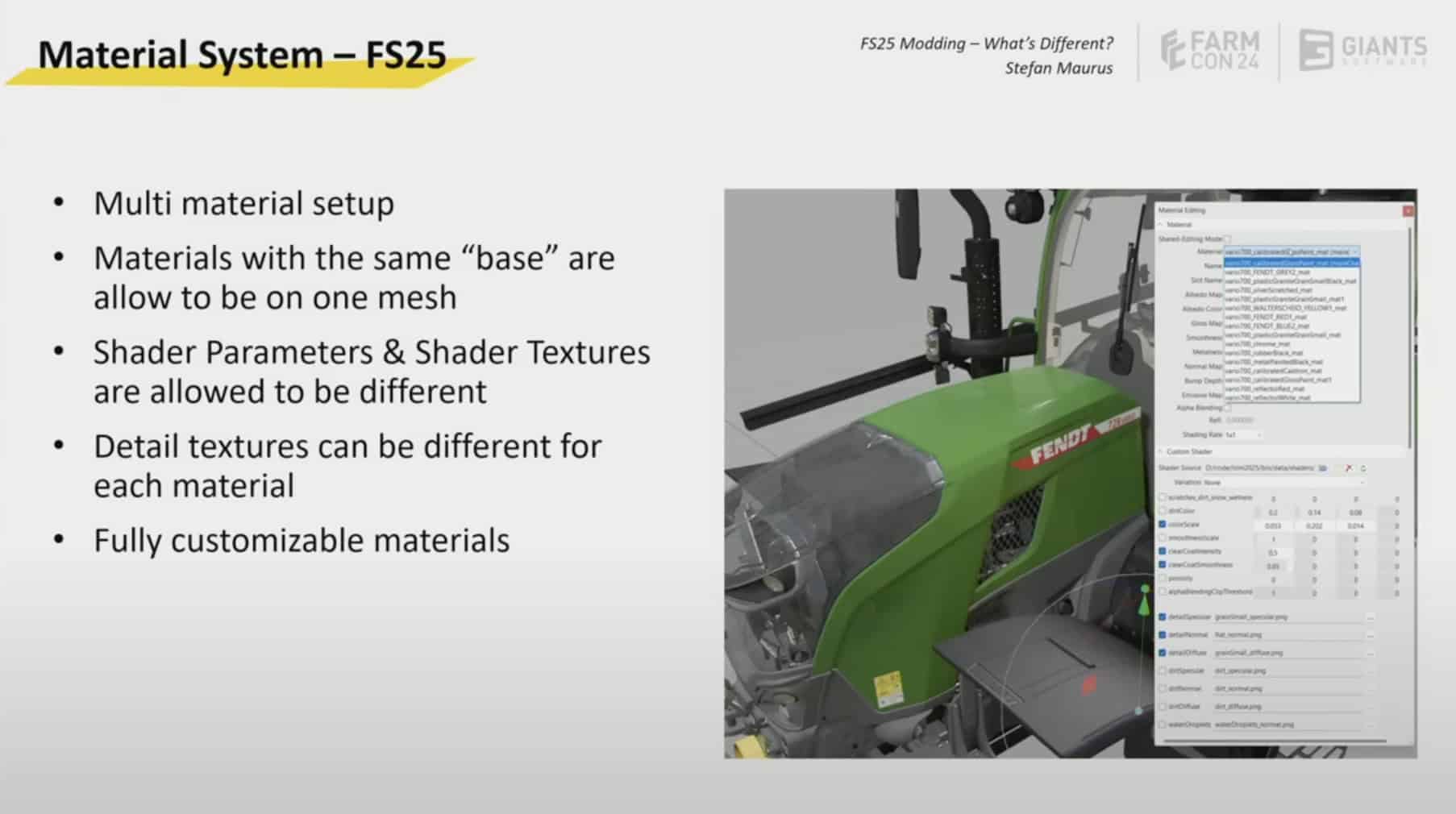
Improved Dashboard and Static Light Systems
The innovative shared dashboard feature standardizes dashboard setups across multiple vehicles, reducing redundancy and making updates more efficient. Additionally, the static light system in FS25 has been optimized to minimize draw calls and enhance performance. This system uses a UV layout for light functions and includes emissive maps for more realistic lighting effects.
Lower Link Width Adjustments
The addition of adjustable lower link widths resolves a persistent issue, enabling more precise tool attachment by selecting the appropriate category (1, 2, 3). This improvement enhances functionality and adds realism to the way implements connect with tractors.
Configuration Overhaul
FS25 introduces streamlined material and animation configurations, making the process easier for modders. The clear and organized system allows configurations, like the Black Beauty’s color, to be linked directly through XML, cutting down on setup time. Examples of these configurations include customizable textures and animations for components like truck cranes.
I3D References and Collision Mask Improvements
The integration of I3D references has been improved in FS25. Visual elements that don’t affect functionality, like fire extinguishers, can now be flagged for runtime loading, boosting performance. Additionally, the collision mask system has been significantly enhanced, allowing for more precise physical interactions and simplifying the setup process for tools and attachments.
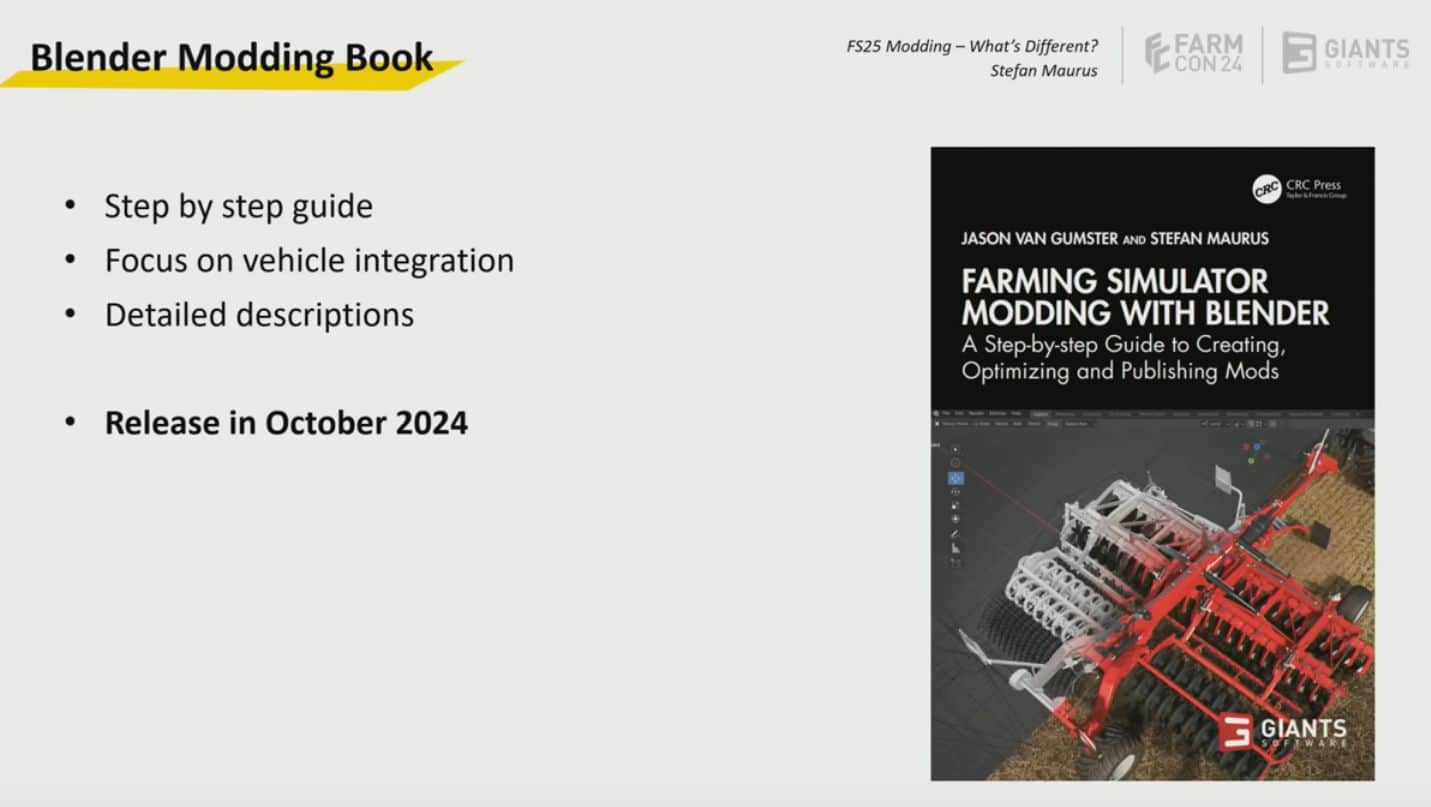
Modding Tools and Support
Farming Simulator 25 offers an enhanced modding experience with powerful tools and comprehensive support. The updated Giants Editor provides seamless integration with new features, such as dynamic wheel configurations, advanced material systems, and refined I3D references. Modders can easily create, customize, and optimize mods, ensuring realistic and immersive gameplay. With streamlined processes and robust support from GIANTS Software, FS25 takes modding to a whole new level, empowering the community to craft detailed and high-quality mods effortlessly.
Shader Support in Maya and Blender
Maya now fully supports the new vehicle shader, offering previews that match in-game visuals perfectly. While Blender integration is still in development, full support for the material system is on the way, promising functionality similar to Maya.
New Modding Resources
The Blender Modding Book, set to be released in October 2023, will provide comprehensive tutorials and detailed step-by-step instructions for integrating new vehicles into the game. Furthermore, Jan-Hendrik’s updated modding tutorials, included in the Collector’s Edition, will cover advanced vehicles like combine harvesters and the new material system, specifically designed for Blender users.
Conclusion
The modding advancements in FS25 mark a major progression, delivering unmatched flexibility, enhanced performance, and refined tools for the modding community. Whether you’re an experienced modder or new to the scene, the features highlighted by Stefan Maurus ensure that Farming Simulator 25 isn’t just about improved graphics or gameplay but also about empowering its dedicated community to create and innovate more effectively than ever before.
Stay tuned for more updates and insights into FS25’s launch and the exciting mods the community will undoubtedly create. Welcome to a new era of Farming Simulator modding!
For more details and ongoing updates, keep an eye on FS25modhub.com, your premier source for the latest in gaming mods and news.

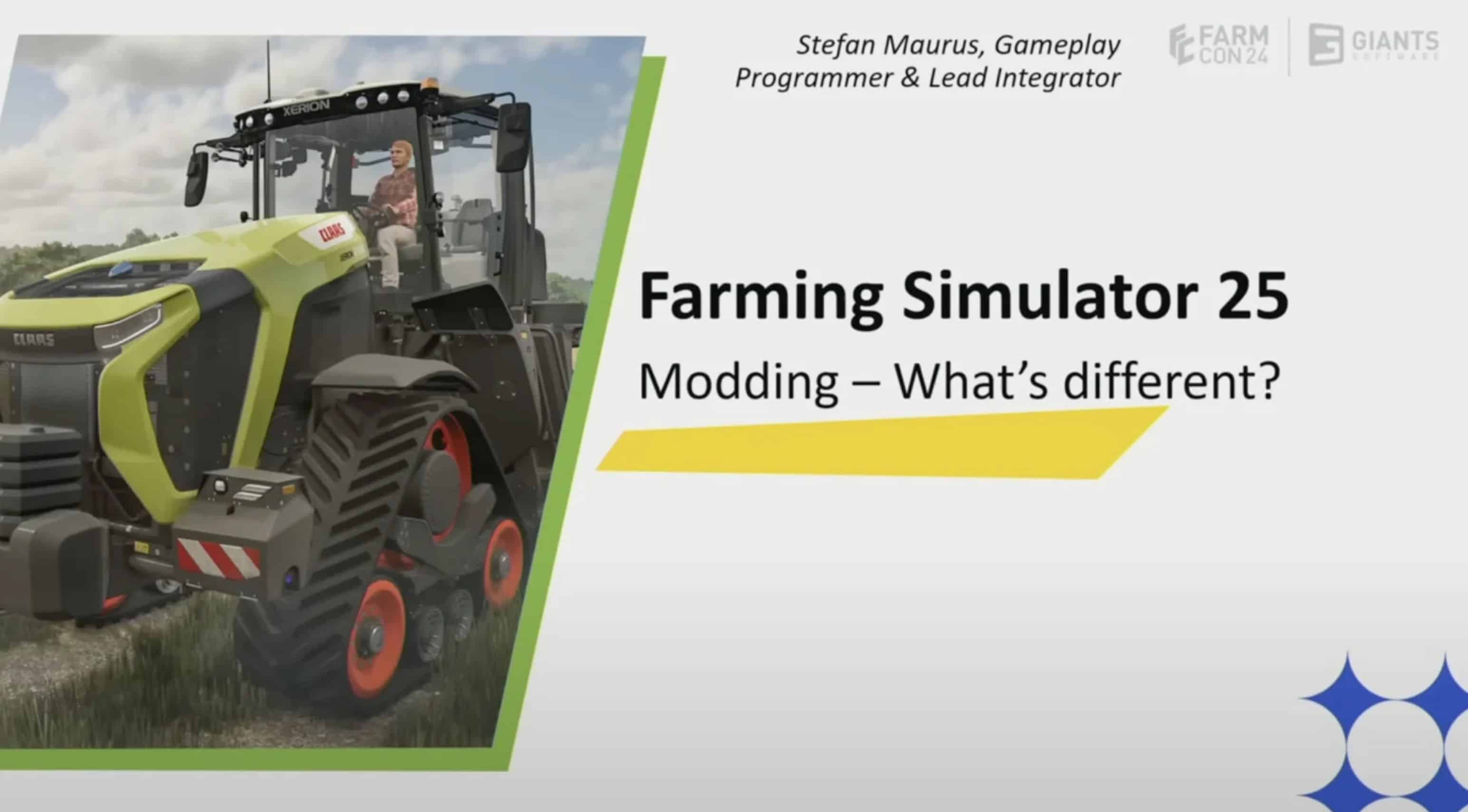





Building my farm is one of my favorite part of the game but it goes from hilllbilly setup to full farm so quickly!
I think an improvement would be if weather had a realistic impact on equipment, animals, supplies, and crops. Then we would have a need to build sheds regardless of how long they took to build. Adding a wait time just gives more reason to sleep often and early in a game that is already a bit of a sleep simulator.