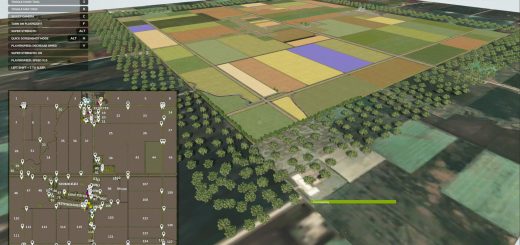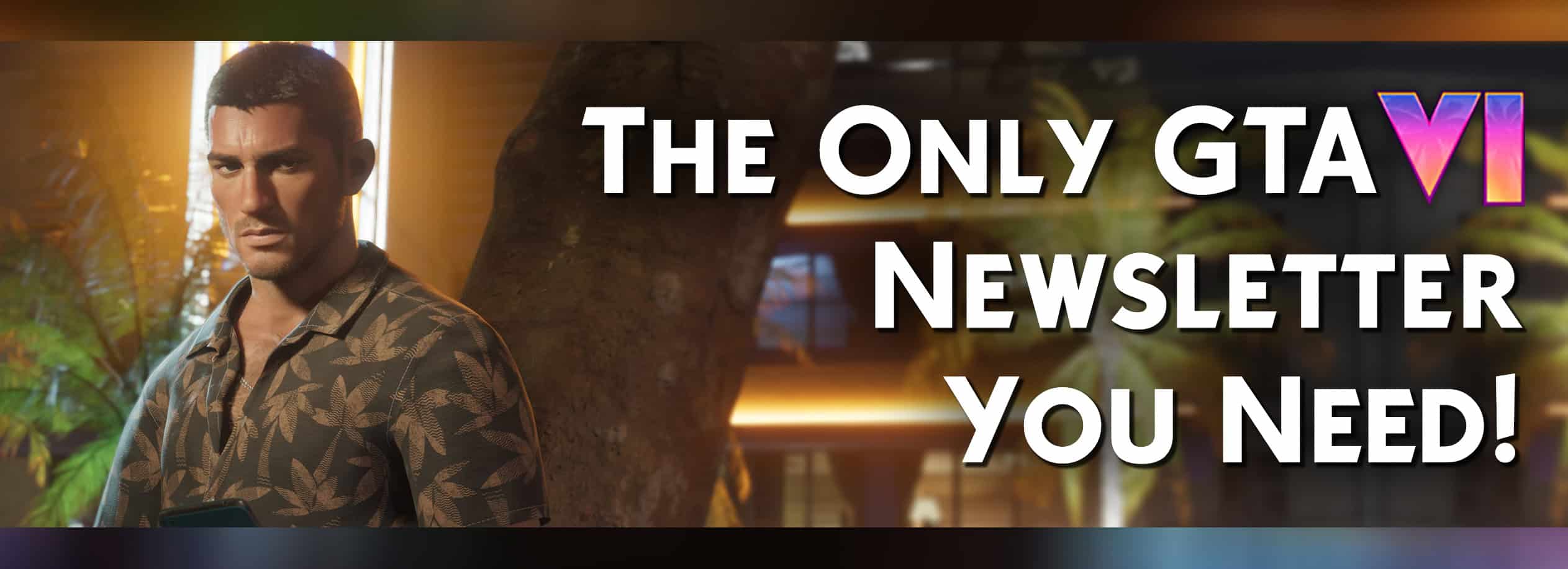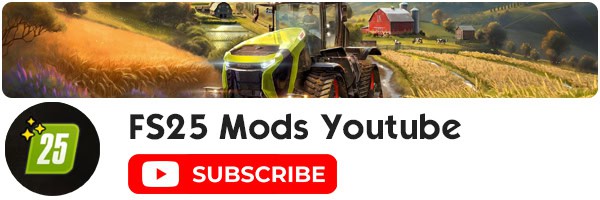Quick Camera v2.0.0.0
NOTE: PLEASE REMEMBER TO ADJUST YOUR INPUT KEYS.
With this Quick Camera mod for FS25, you can use keys to make the vehicle camera:
– Peek left/right at 60° or 120°
– Flip 180° to quickly look behind/forward (incl. separate option to use with ‘Change Direction’)
– Snap left/right in steps of 45° or 90° (hold for normal left/right rotation)
– Zoom in/out quickly (hold for normal zoom in/out)
These actions should also work for passengers.
Additionally “Quick Feet” keys have been reintroduced, for when your in-game avatar is on foot:
– Rotate looking direction left/right in steps of 45° (hold for normal left/right rotation)
– Flip looking direction to quickly rotate 180°
– Increase running speed using ‘Run’-key and mouse-wheel (will reset to normal when ‘Run’-key is released)
IMPORTANT INSTRUCTIONS:
For best usage of this Quick Camera mod, you must delete, remove or unbind any existing keys of the following basegame’s control actions, to avoid overlapping keys for similar actions:
– Look left (vehicle only)
– Look right (vehicle only)
– Camera zoom in (vehicle only)
– Camera zoom out (vehicle only)
– Change Direction (only if using same key for Quick Camera’s “Change direction & (then delay) Flip camera”)
Then also rebind the control action keys for Quick Camera, in case they seem wrong for your style of play.
If you observe problems with this Quick Camera mod’s actions, then please verify that you have followed the instruction above.
Changelog 2.0.0.0
– Changed “quick-tap vs. long hold” threshold to 300 milliseconds (prior it was 150 milliseconds.)
– Added ‘peek behind left/right (120°)’ for vehicle.
– Added ‘change direction, then delay flip camera’ action, that change direction but will have a ‘long hold’ before camera is rotated towards the new driving direction.
– Added “Quick Feet” actions ‘snap 45° left/right’ and ‘flip camera 180°’.
– Added that avatar’s run speed can be increased using mouse-wheel.
– Added that passengers in vehicles also use the same actions to affect camera.