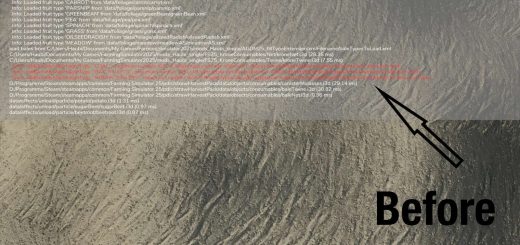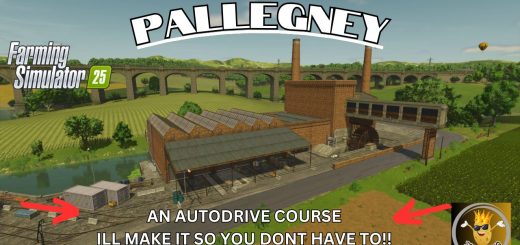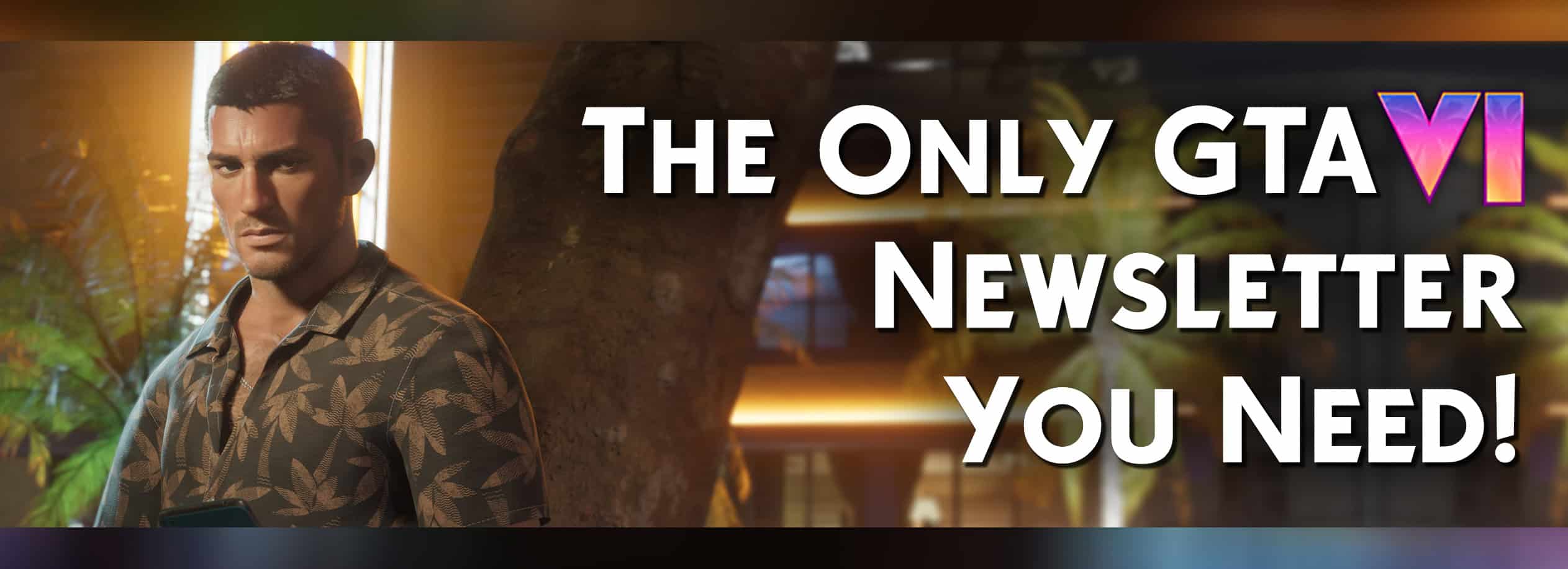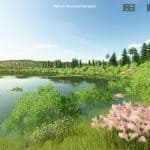




Sun Presets V1.0.0.1
What is this?
The mod adds 40 carefully selected lighting presets to the game: The brightness/size of the sun, shade of sunlight, bloom, tone mapping and soft color grading change. You can quickly switch the atmosphere of the map – from “Golden Hour” and “Blue Season” to “Neon Night”, “Alpine Freshness” and “Desert Afternoon”.
How does this work?
– Inside the mod there is a table of 40 presets.
Each preset contains:
– sun brightness and size multipliers;
– sun color (R/G/B);
– bloom post-effect parameters (magnitude/threshold);
– tone mapping parameters (slope/toe);
– soft color grading adjustments (global/shadows/midtones/highlights + thresholds).
The mod does not edit map files: it multiplies and complements the base map lighting curves on the fly, so it is compatible with most maps and their environment.xml / colorGrading*.xml.
Controls (in game):
– Right Ctrl + ← / → – switch presets without opening the menu.
– When switching, a toast pops up with the name of the selected preset (2.5 sec).
Menu settings:
– In “SettingsGeneral” the Lighting Presets section with the “Preset” slider appears.
– Selecting through the menu is equivalent to hotkeys – always one current state.
Save!
– The selected preset is saved to the profile file:
– modSettings/SunPresets.xml
V1.0.0.1
– Moddesk edits.
– Enable multiplayer permission.
– If you notice problems in multiplayer, please report it in the comments