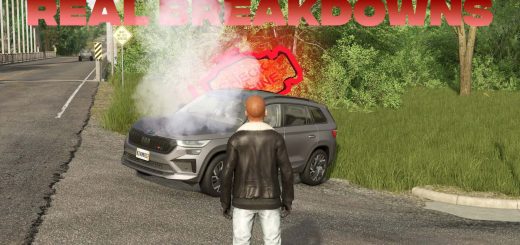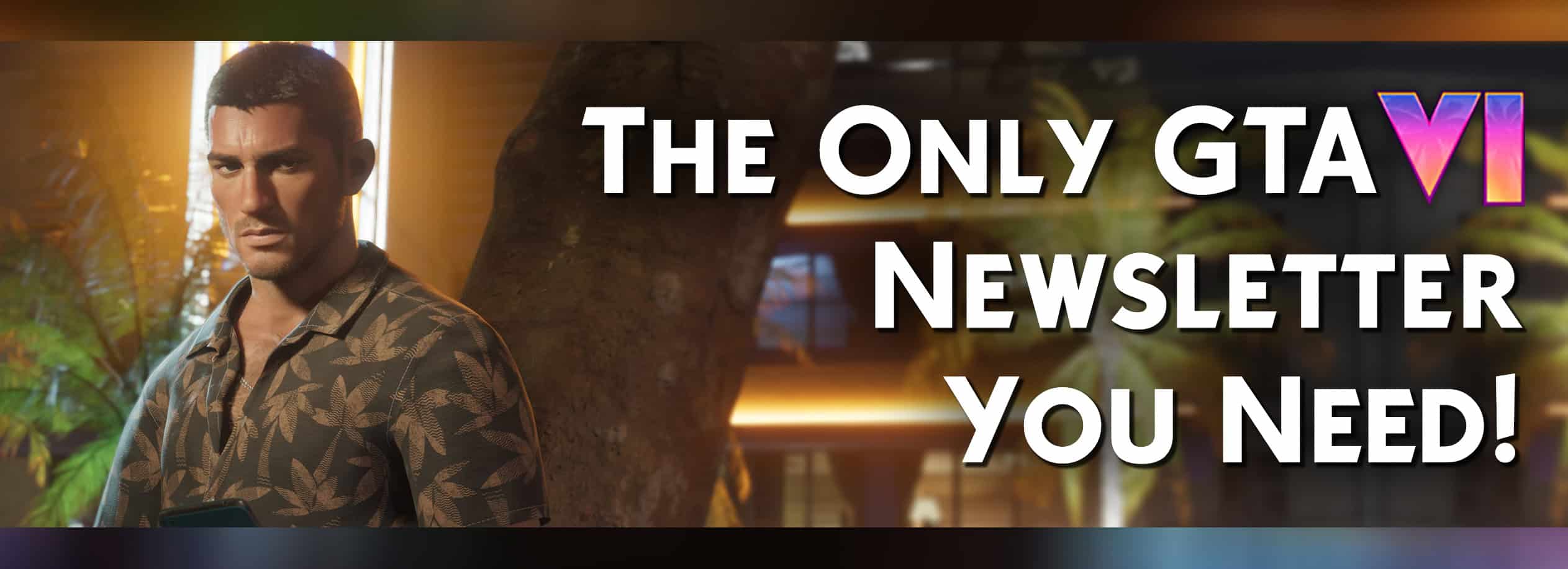Default Types V1.0.2.9
V1.0.2.9
Updated to new game version (v1.7+). While the old version remains for maps that still use it, functionality is not guaranteed. The vanilla game configuration has changed, so even with the old version Default Types, it might not work quite as expected.
ChangeLog:
Switched to a more blacklist style configuration due to the base game now having a feature similar to the original Default Types rerouting feature.
Base game rerouting is mainly for fruit types (other types still use the old game first map append method).
Fill types can be switched to the new map first load method (optional).
Fixes a vanilla 88% lockup issue when a placeable meadow uses a fill type not found or supported by the target animal.
“Restricted” items (like snow) can no longer be removed. This is based on a list of items known to be hard coded into the game.
This is a little addon that changes the way fill types and fruit types are loaded. Normally, xml files from the game install folders load first, then the map information is loaded and added to those existing entries. That is fine in most cases. But there are cases where map makers would like to change or remove things that normally cannot be changed or removed.
That’s where Default Types comes in. It allows map makers bypass certain game install xml files in favor of the ones embedded in their map. This allows complete control over the configuration process. More control, however, comes with increased difficulty.
For example, in a default game a xml mistake would just cause the game to (often silently) to revert to the already loaded default value for that setting. When you override the defaults, there is no fallback or safety net. The value (or fruit type, fill type, etc.) may not load at all. Keep that in mind.
Currently supported:
maps_fillTypes.xml (fill type configuration)
maps_fruitTypes.xml (fruit type configuration)
Activating is as simple as copying the configuration xml file(s) from your game install folder to your map, then using the thDefaultTypes key in your map.xml file. Examples are included in the sdk folder of this mod.
Examples:
Also, and this is just the vanilla load process, when you specify an external filename (i.e. maps_fruitTypes.xml or maps_fillTypes.xml”) you also have to copy all related information from your map.xml to the file you specified as well. The game, by default, loads from either the file you specify -or- the map.xml not both.
For example, everything in the section (other than the filename pointer and thDefaultTypes key) would need to be copied to your map embedded maps_fruitTypes.xml file. In addition, things normally found in maps_fruitTypes.xml like would need to be copied from your map.xml to your maps_fruitTypes.xml as well.
Finally, the $data filename constant does continue to work as far as I can tell. You don’t have to copy over all foliage and textures files or anything like that. Just the main configuration xml(s) and go from there.
Note:
This also addresses the current fruit type double registration issue when trying to change vanilla fruit/fill type values. Double registrations will show a warning and try to self correct if this mod is enabled. You do NOT need to edit a map for this functionality. This is enabled just by activating the mod.