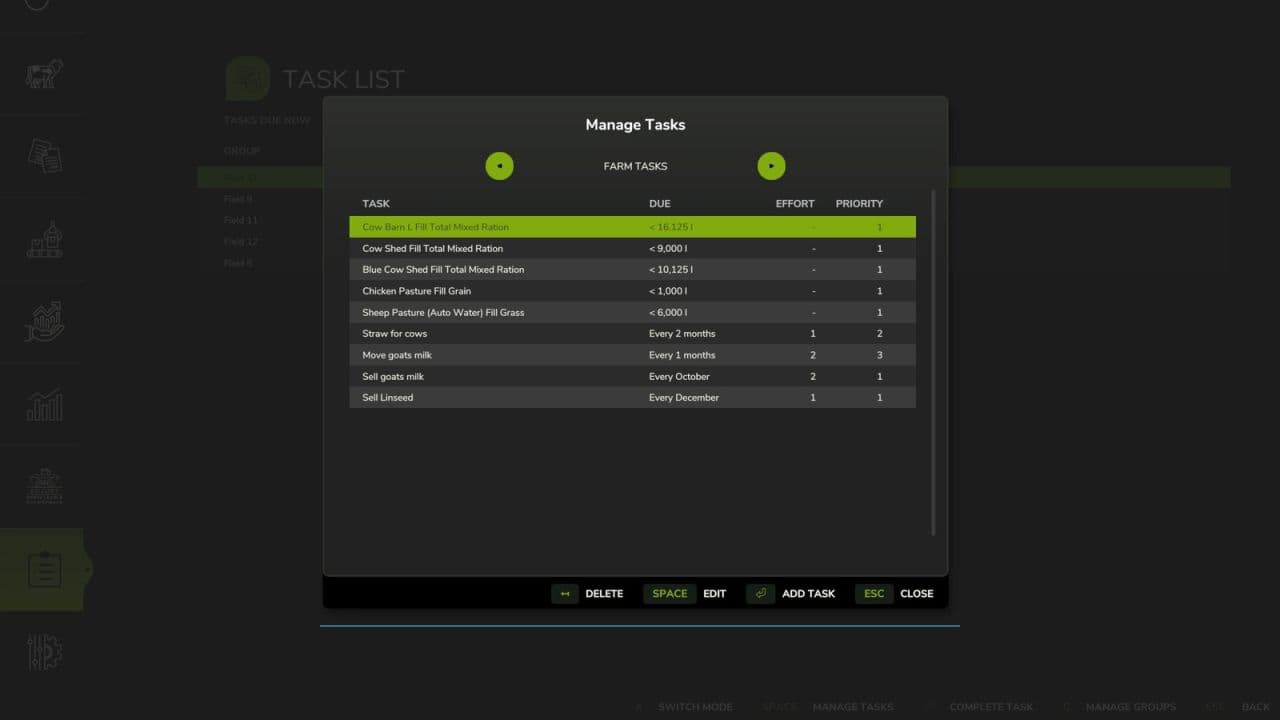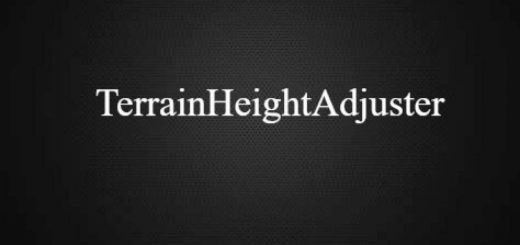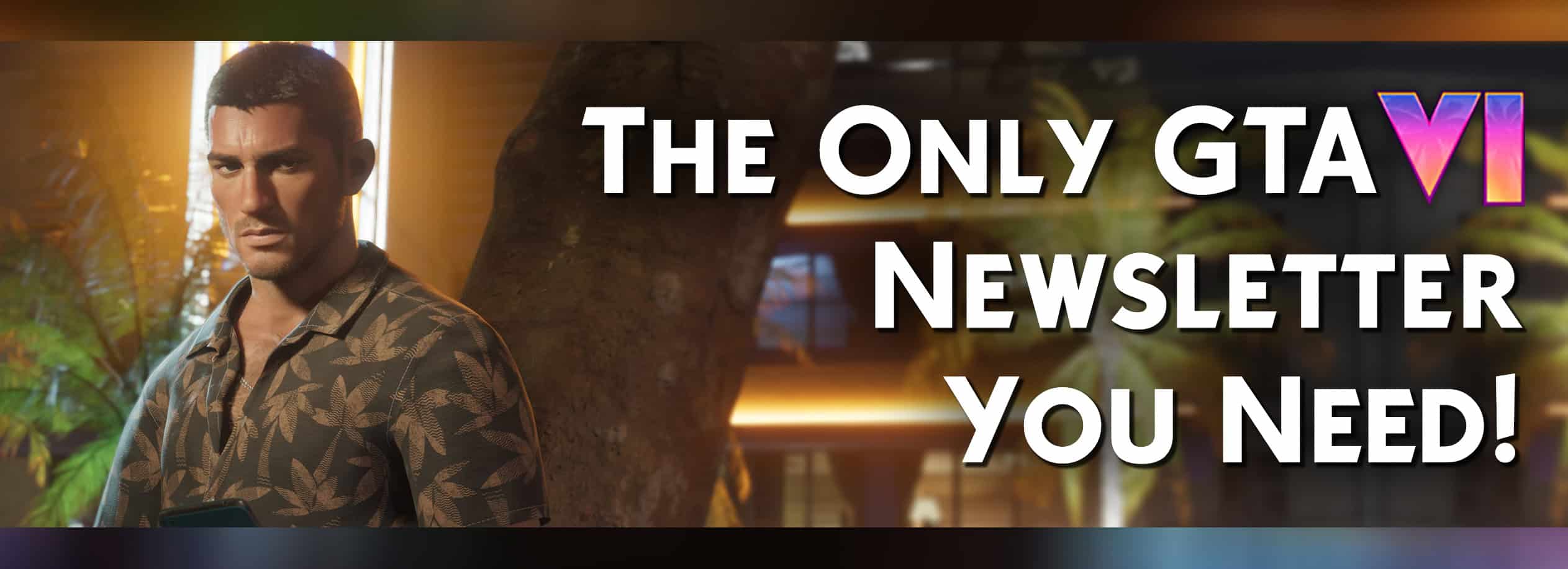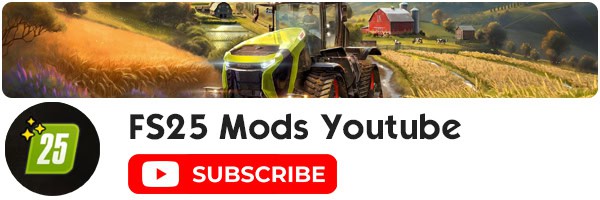Task List V1.0
If you find yourself taking notes of what tasks you need to do, or even using external software, then Task List is here to help. On the main menu, just above Settings, you will find a new menu with a clipboard icon.
Use this menu to get started with the following features:
– Create groups to contain related tasks, such as Field 10 or General Farm Tasks.
– Create one-off tasks or tasks that recur daily, monthly, every N months, or every N days.
– Give tasks a priority so you know what to do first.
– Buy a new field and want to copy tasks from an existing field? No problem, you can do this in seconds.
– Got lots of fields and want to manage them as one? Create a template and use that repeatedly.
– View currently due tasks in the menu and mark them complete when you’ve done them.
– Plan ahead by looking at cumulative effort throughout the year. Also look ahead at the coming 12 months to see what tasks are coming up.
– View currently due tasks without checking the menu by pressing Shift + T