




2024 Dodge Ram 3500 CrewCab v1.0.1.9
This 2024 Dodge Ram 3500 Crew Cab is up to any farm task at hand.
V1.0.1.9
Fixed engine sound that giants last update 1.11.0.1 caused a problem with. To do this we had to sadly remove the turbo blow off sound for now until we can figure something out with how the game uses sound xml files atm.
Whether it hauling bales out of your field or hauling 5th wheel trailers/ Equipment around your farm. This truck can handle all of your pick-up truck related tasks with ease. Haul up to 3 of your Farm-hands/ Friends around your farm or just to cruise through town.
Features:
– 4 Engine Setups
– Color Selectable
– 19 Wheel Setups
– 3 Rack Options/Led Light Bars
– Works in multiplayer
– 4 Passenger enabled
– Camlocker/Fuel Transfer Tank/Truck Bed Subwoofers/Amp Options
– Nerf Bars/Train Horn/2 Hood Ornament Option
– 2 Plow Mount Option
– 4 Truck Bed/Flatbed/Service Bed Options/US License Plate Holder Options
– Fuel Transfer/Equipment fill Capable
– Fender Flare/Cab Subwoofer/Amp Options
– Chainsaw Storage
– Selectable Front Novelty Plates
– Working Winch/Cb Radio/Strobe Light Roof Bar/Inner Detail Options
– 2 Front Bumper/Grill Options/US License Plate Holder Options
– 2 Camper Shell/and Tonneau Cover Options
– Windshield Visor/Inner Detail Options
– 6 Exhaust Options
– 2 Drop Hitches/5th Wheel/Gooseneck attachment Options
– Badge & Decal Options
– 10 Different Logo Options
– 2 Capacity Options
To use the On The Field Equipment Repair feature you activate it by pressing X key on keyboard then have what ever piece of equipment your trying to repair next to the rear of the truck. You should be prompted by money being deducted for the repairs if done successfully and correctly. The Chainsaw Storage feature is best and easiest activated by the back door area of the passenger side of the cab. You should see a prompt to press R key on your keyboard to store or take your chain saw. To open the engine hood a.k.a [The bonnet] hold both mouse buttons at the same time while the truck is running and then simply move the mouse left to right to open and close the engine hood a.k.a [The bonnet].






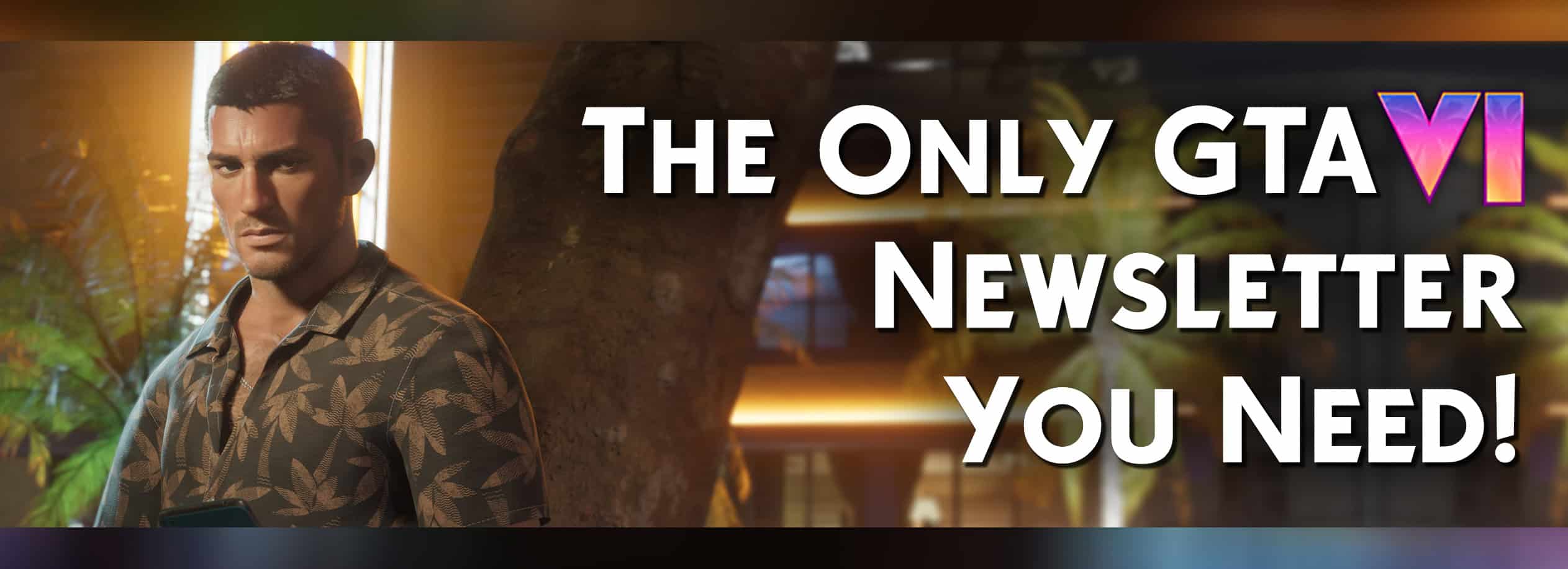
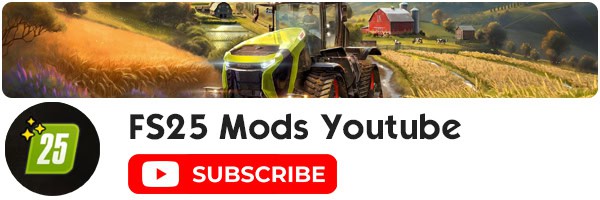
beds dont show up